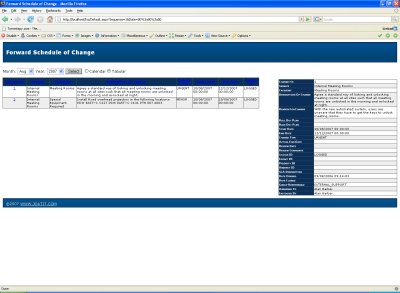FSC is designed to provide a forward schedule of changes for organisations to access data from their BMC Service Desk Express product. The application has been specifically designed not to require any changes to the structure or even the data held within the SDE database. As such, it is accepted that this application could be improved, for example, by using stored procedures to obtain the data. However, this would increase the complexity of the application and would require the installation of said stored procedures in the SDE database.
Images:
Version 2.0
Version 1.0
Downloads:
Version 2.0
Version 1.0
System Requirements:
BMC SDE Version 9.00 or above using Microsoft SQL Server 2000 or 2005 as the database. Microsoft Windows 2003 or Microsoft Windows 2000 Server complete with IIS and the Microsoft .NET Framework 2.0 installed. This server can be, but does not have to be the same server as the SDE Application or Database Server. A Microsoft Windows 2000 Server standard installation includes IIS but not the Microsoft .NET Framework 2.0. A Microsoft Windows 2003 Server standard installation does not include IIS or the Microsoft .NET Framework 2.0.
Installation:
Unzip the file to any location on the server. Double-click the Setup.exe and follow the onscreen instructions.
Database Access:
The application needs to have read only access to the SDE database. You may either use an existing SQL server account or create a new one for the application (recommended). The application ONLY needs dbreader (read) access. Using Windows Explorer open the Web.config file located in the application folder. By default this is located in C:InetPubwwwrootFSC. If asked which application to open this using, select Notepad.
In the <connectionStrings> section at the top of the file change the value of each of the settings to match your configuration.
E.g. If you SDE Database Server was called “Happy”, the SDE Database was called “SDE”, the user account you created above was called “FSC”, and the password for that account is “fsc”, then the <connectionStrings> section should look like:
Version 1.0:
<connectionStrings>
<add name="SDE" connectionString="Data Source=Happy;Initial Catalog=SDE;uid=FSC;pwd=fsc" providerName="System.Data.SqlClient" />
</connectionStrings>
Version 2.0:
<connectionStrings>
<add name="SDE" connectionString="Database=SDE;Server=Happy;uid=FSC;pwd=fsc" providerName="System.Data.SqlClient" />
</connectionStrings>
Select File > Save and close Notepad.
Copyright:
The only Copyright on the application is that you don’t re-use the code to sell this application or any other with my code. The application is provided free of charge and you are free to make as many changes as you like. All I ask is that you don’t take any credit for what you haven’t done! It is as simple as that.
Support:
For support either email me directly (alan@14j.co.uk).